Workgangs
Follow the steps below to create Workgangs for your organization.
- Under the Estimate Settings heading, select Workgangs
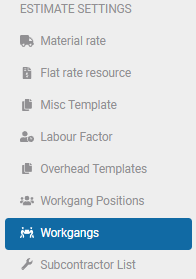
- Click +Add Workgang and type in the name of the Workgang and then click save

- Expand the Workgang using the blue arrow next to the Workgang name
- Workgang positions that you have already setup will be there

Select the quantity of workers per position
- If you don't require a person or position for a Workgang leave the number of workers for that position at 0.00
Adjust the hours worked (per week)
Select the productivity percentage
This will populate the rest of the table, the table will also produce an average charge out rate for that Workgang.

Once you are happy with the amount of workers for the Workgang click save.
(You can repeat this process to create different Workgang combinations to suit different aspects of the job)
Once you have created new a job
- On the edit resource page you will see your Workgang Positions you have created as well as the Workgangs you created
- If you need to change the amount of workers / hours / productivity it can be done here - remember to click save once you are ready to move on
- If you have changed the Workgang here you can use the average charge out rate to add to a flat rate setting - then hit save.

- You can select this in the labour tab when assigning work for the job


Comments
0 comments
Article is closed for comments.